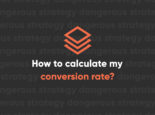3 Questions to Ask Before Using Stock Images on Your Website

We all know that a picture speaks a thousand words. But when it comes to the web, images are often even louder.

Imagine a website with no pictures. Maybe there’s just a wall of text. Or maybe the content is divided up into some clear sections with a few call to action buttons scattered throughout. What does that website say to you? In today’s world, probably not much at all. If you want your website to speak to your audience, you need images.
It’s a visual age
Images have never been more important for your website. We’re living in the most visual age ever. Pictures increase engagement and help you reach your audience. Thanks to better technology and faster data, we can now use bigger images than ever before. Remember back in the day when even the smallest image took a minute to load—and you had to watch it emerge on your screen pixel by pixel? Now we see homepages consisting of nothing but giant images that load instantaneously.
So where do you turn for these colossal and beautiful images? After all, photography isn’t cheap. Sure, everyone has a great camera on their phone, but that doesn’t exactly mean everyone has access to powerful imagery at their fingertips.
Well, actually, you do. Thanks to a mountain of stock image services, you can easily find the right picture for your website. And you can typically do it for an affordable price.

Stock images are both easier and more challenging than ever
Earlier this year, Adobe Stock launched worldwide, giving the millions of Creative Cloud users the ability to implement stock images directly into the programs they’re already using. Just how much of a game-changer Adobe will be in the stock image industry isn’t clear, but things certainly aren’t becoming more difficult.
Yet having a website that speaks to your audience isn’t as simple as choosing a few photos from your favorite stock service. Finding the right images can take hours. And once you find them, you have to make them work within the context of your site.
Even if you have something very specific in mind, you probably won’t find the right solution the first time you search. Here are three important questions you have to consider before choosing stock images for your website:
Where have my customers seen this image before?
The biggest downside to stock images is that you have no control over them. The last thing you want is for your customers to recognize your stock models from other websites—whether they’re your competitors or not. If you really pay attention to stock imagery, you’ll notice a few faces pop all the time. Who are these multi-talented people who can do anything from running a business to operating heavy machinery to lifting a tall building over their heads? While they only really exist in the context of stock imagery, they can still do damage to your conversion rate. If your customers recognize your stock images from other websites, it makes your business less memorable. Before choosing your stock photos, make sure other websites in your industry aren’t using the same ones.
Will my customers relate to stock images?

I can pick out a stock image about 99% of the time. Most customers can do the same. An image is useless if it doesn’t speak to your customers. You need to know who your audience is, and your images need to be relatable. That perfect-looking 50-year old with a headset and cheesy smile might not be the ideal cover model for your tech business. And it’s not just about what the stock models look like. You have to consider the action and setting of the image. You’re not going to sell your new line of fitness products by using an image of a shirtless man riding a horse out of an airplane. Your customers have to be able to see themselves in those images. If they can’t picture themselves using your products or services—or if they can’t picture your products or services at all—then they won’t hesitate to go elsewhere.
Do I have my own images I can use instead?
Your own imagery will always say more than a stock photo. If you’re able to create your own images, you can make it fit your vision. When you choose a stock photo, you’re often settling for something that works. The best approach to stock images is using it to fill the gaps. You never want to rely wholly on stock photos for your website, and you certainly don’t want stock photography to appear in a portfolio or your projects and services. How effective would our own portfolio be if we used stock images of websites we didn’t design?

Remember that every image you use on your website is a representation of your business—whether you intend it to be or not. Use your own images wherever you can and don’t become "overstocked."
Take stock of your stock
It’s almost impossible to have a great website without great images. Browse through any good stock image service and you’ll find plenty of great images. But just having great images is meaningless if they don’t work within the context of your design and your business. Stock photos can be a great resource (hey, I used them for this blog), but you must choose wisely. Otherwise, you’ll end up being another generic company.

Nate Tower
Nate Tower is the President of Perrill and has over 12 years of marketing and sales experience. During his career in digital marketing, Nate has demonstrated exceptional skills in strategic planning, creative ideation and execution. Nate's academic background includes a B.A. with a double major in English Language and Literature, Secondary Education, and a minor in Creative Writing from Washington University. He further expanded his expertise by completing the MBA Essentials program at Carlson Executive Education, University of Minnesota.
Nate holds multiple certifications from HubSpot and Google including Sales Hub Enterprise Implementation, Google Analytics for Power Users and Google Analytics 4. His unique blend of creative and analytical skills positions him as a leader in both the marketing and creative worlds. This, coupled with his passion for learning and educating, lends him the ability to make the complex accessible and the perplexing clear.